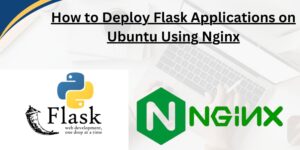Linux provides a powerful and versatile environment for running scripts, enabling users to automate tasks, execute commands, and perform various operations efficiently. This guide explores the steps of how to run scripts in Linux and the best practices.
Types of Scripts in Linux
Linux supports various scripting languages, allowing users to write scripts in languages such as Bash, Python, Perl, and more. Depending on your requirements, you can choose the appropriate scripting language to develop scripts for automation, system administration, application development, and other tasks.
Executing Scripts
Running Bash Scripts
Bash scripts are one of the most commonly used types of scripts in Linux. To execute a Bash script:
- Create a new file with a
.shextension, e.g.,myscript.sh. - Add your Bash commands to the script file. example of a script.
#!/bin/bash
# Update package list
echo "Updating package list..."
sudo apt update
# Install essential packages
echo "Installing essential packages..."
sudo apt install -y \
build-essential \
git \
curl \
wget \
vim
# Install Python and related tools
echo "Installing Python and related tools..."
sudo apt install -y python3 python3-pip python3-venv
# Install Node.js and npm
echo "Installing Node.js and npm..."
sudo apt install -y nodejs npm
# Install MySQL database server
echo "Installing MySQL server..."
sudo apt install -y mysql-server
echo "Installation completed!"
Note that the above commands can be run directly from the terminal, but in this case, one by one.
- Make the script executable using the
chmodcommand:
chmod +x myscript.sh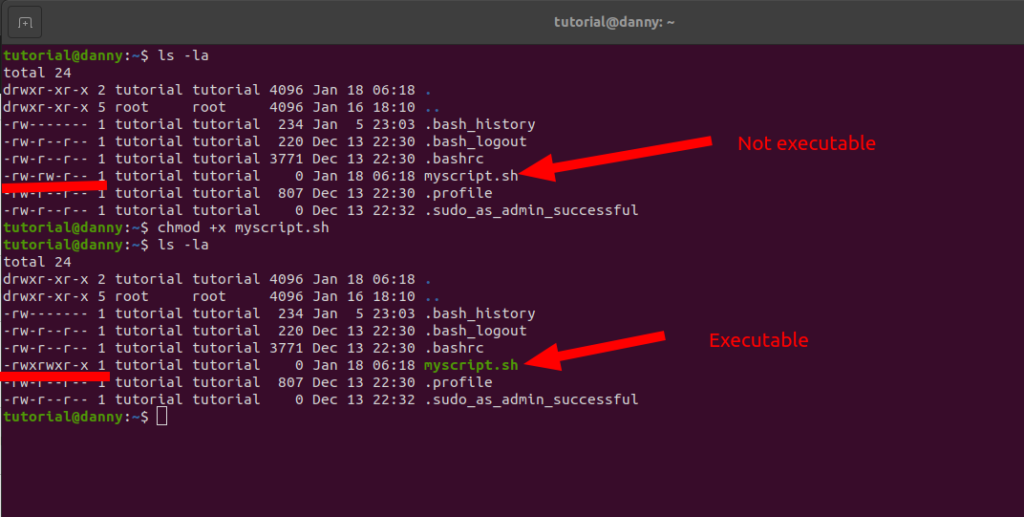
- Run the script using the following command
./myscript.shThe script will be executed, starting from the command in line 1 to the last command. In case an error happens before all the lines are executed, the script stops running and throws an error.
Running Python Scripts
To run a Python script in Linux:
- Create a new Python script file, e.g.,
myscript.py. - Add your Python code to the script file.
- Run the script using the following command:
python3 myscript.pyScript Execution Permissions
To execute a script in Linux, you need to have execute permissions on the script file. You can set the execute permissions using the chmod command.
Best Practices
- Use Descriptive File Extensions: Use descriptive file extensions (.sh for Bash scripts, .py for Python scripts, .pl for Perl scripts) to identify the type of script.
- Document Your Scripts: Include comments and documentation in your scripts to explain the purpose, usage, and functionality of the script.
- Test Your Scripts: Test your scripts thoroughly in a controlled environment before deploying them to ensure they work as expected.
Conclusion
In this guide, we explored the fundamentals of running scripts in Linux, covering different types of scripts, script execution methods, and best practices. By following the guidelines outlined in this article, you can effectively develop, execute, and manage scripts in Linux for various tasks and applications.
Make a donation to support us
Web Hosting and email hosting Packages
Related articles:
- A Practical Tutorial for Dockerizing Software Applications
- How to Configure a Docker App to a Domain Name
- Getting Started with Docker | Docker commands
- How To Run Scripts in Linux
- Deploy a Django Application on EC2 Instance with Nginx
- How to configure a domain to a docker container and install an SSL certificate on AWS