AAC (Advanced Audio Coding) is an audio file format used for compressing and encoding high-quality audio. When compared to MP3, it offers improved sound quality at lower bit rates. Usually, when recording using some mobile application, the resulting file could be AAC as opposed to the expected MP3. Mp3 being the widespread and common format, some applications may not recognize what AAC format is; hence necessitating a need to convert it. In this article, we cover how to convert an AAC file format to MP3 on a Linux machine in a few steps.
step 1: Install FFmpeg
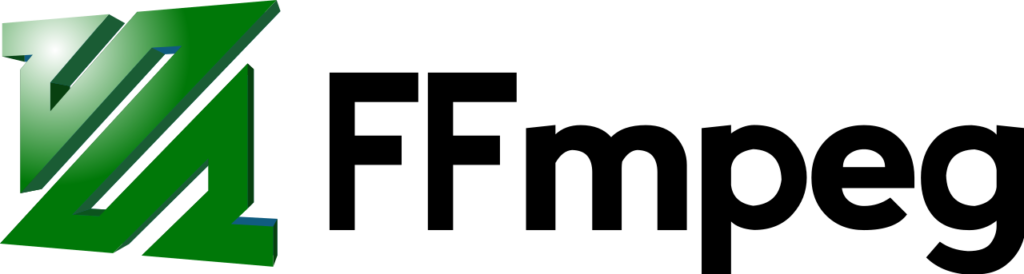
FFmpeg is the module that is required to undertake this operation. By default, this is not installed. To install it, open your terminal and run the command:
sudo apt-get install ffmpeg #if you are on ubuntuFor Centos users, run the following command to install FFmpeg
sudo dnf install ffmpeg #for centos8 and newer
OR
sudo yum install ffmpeg #for Centos7 and olderStep 2: Converting an AAC file to an MP3 file
Once the FFmpeg module is installed, open the terminal, navigate to the folder where the AAC file is, and run the following command.
ffmpeg -i name-of-aac-file.aac -c:v copy -c:a libmp3lame -q:a 2 expected-name-of-mp3.mp3In the above command, edit name-of-acc-file.aac to match the name of the AAC file you wish to convert and expected-name-of-mp3.mp3 to match the name of the file output. Once the above command is executed, it takes some time, depending on the size of the audio file. Once done, you can confirm that the MP3 file generated is playing as expected.
Should you face a challenge with the above process, you can always reach out to us:: Contact us or visit our Main website for more: Dynamic Technologies or drop a comment in the comment section.
Web Hosting and email hosting Packages
Related content
- A Practical Tutorial for Dockerizing Software Applications
- How to Configure a Docker App to a Domain Name
- Getting Started with Docker | Docker commands
- How To Run Scripts in Linux
- Deploy a Django Application on EC2 Instance with Nginx
- How to configure a domain to a docker container and install an SSL certificate on AWS






